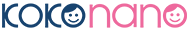UGREEN USB-C Female to M.2 M-Key 10G Enclosure C TO C Cable 50cm - CM400
10.500 KWD
- Brand: UGREEN
- Product Code: 9000356729
- Availability: In Stock
· If you need extra storage space for your data, one of the best solutions is to buy a larger hard drive or portable hardware that you can always carry with you. Nowadays, due to technological advancements, you can choose great solutions in the form of SSD drives, which are not only much smaller but definitely faster. The way to store them safely is to use enclosures that support appropriate formats and guarantee a high data transfer speed. The featured model is one of these gadgets.
· Specification:
- Brand: Ugreen
- Type: Record Sleeve
- Connection Type: USB Type-C
- USB Standard: 3.2 Gen 2 (10 Gbps)
- Hard Drive Interface: M.2 NVMe SSD (M-Key – NVMe, PCI-e 3.0 and M&B Key – NVMe, PCI-e 3.0)
- Hard Drive Size: 2230/2242/2260/2280
- Cable length: 50 cm
· Set contains:
- 1 x hard drive enclosure with 50 cm cable
· Key features:
- Easy to use
- Robust construction
- Long cord
- High data transfer speed
· Great design and solid workmanship
· The Ugreen SDD enclosure is made of solid materials. This allows for effective protection of the hard drive to be mounted in it and no fear of damage. To increase the ease of use of the housing, a cable with a total length of 50 centimeters is available. The long cable is designed for desktop users so that they can be conveniently connected to the main unit. However, you can use it however you like.
· Fast speed you'll appreciate
· The key parameter when choosing an enclosure for a hard drive is the data transfer speed. The gadget from Ugreen will meet all your expectations in this regard. The enclosure offers a high data transfer value, so the SDD drive meets its main requirement.
· Extremely easy installation
· The Disk Case is a great solution if you value simple innovation. Mounting the hard drive is extremely easy and fast. All you have to do is open the case, pull out the fuse clip, insert the drive, close the fuse clip, and then open the case. You can just as easily pull the SSD drive out of the case.